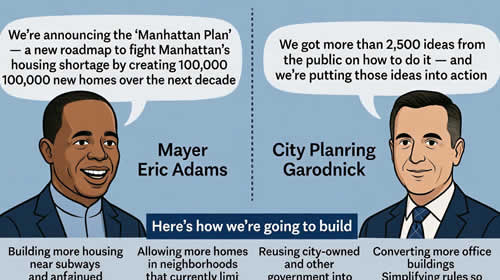Welcome to the Chat GPT hands-on experience lesson!
In this lesson, you will have the opportunity to interact with the Chat GPT language model and see its capabilities firsthand.
To get started, please follow these steps:
Step 1: Access the Platform Access the platform that has been provided to you by your instructor. You will see a user interface where you can input text and interact with the Chat GPT model.
Step 2: Type in a Prompt Type in a prompt that you want Chat GPT to generate a response for. For example, you could start with a simple prompt such as “Hello, how are you doing today?” and see how Chat GPT responds.
Step 3: Observe the Response Once you have entered your prompt, Chat GPT will generate a response. Observe the response and take note of the following:
- Is the response coherent and grammatically correct?
- Does the response make sense given the context of the prompt?
Step 4: Experiment with Different Prompts Try experimenting with different prompts to see how Chat GPT responds. You can try prompts related to different topics such as sports, news, or entertainment. See how Chat GPT responds and take note of any patterns or trends you observe.
Step 5: Reflect on the Experience Reflect on your experience with Chat GPT. What did you find most interesting or surprising? What are some potential use cases for Chat GPT in real-world applications?
In conclusion, the Chat GPT hands-on experience lesson provides an opportunity for you to interact with the language model and gain a deeper understanding of its capabilities. By experimenting with different prompts and observing the responses, you will be able to see firsthand how Chat GPT works and how it can be applied in real-world applications.
——————————-
CHAT GPT QUIZ 0301
- What is the Chat GPT hands-on experience lesson designed to do? a) Provide an overview of natural language processing b) Give students hands-on experience with the Chat GPT language model c) Teach students how to build their own language models d) Evaluate Chat GPT’s performance on a single task
Answer: b) Give students hands-on experience with the Chat GPT language model
- What is the first step in accessing the Chat GPT platform? a) Type in a prompt b) Observe the response c) Access the platform provided by the instructor d) Reflect on the experience
Answer: c) Access the platform provided by the instructor
- What should students take note of when observing the Chat GPT response? a) The length of the response b) The number of keywords in the response c) The coherence and grammatical correctness of the response d) The number of characters in the response
Answer: c) The coherence and grammatical correctness of the response
- What is the benefit of experimenting with different prompts in the Chat GPT hands-on experience lesson? a) To observe patterns or trends in Chat GPT’s responses b) To teach students how to build their own language models c) To determine the accuracy of Chat GPT’s responses d) To evaluate Chat GPT’s performance on a single task
Answer: a) To observe patterns or trends in Chat GPT’s responses
- What is the purpose of reflecting on the Chat GPT hands-on experience? a) To determine the accuracy of Chat GPT’s responses b) To evaluate Chat GPT’s performance on a single task c) To identify potential use cases for Chat GPT in real-world applications d) To provide feedback to the instructor on the lesson
Answer: c) To identify potential use cases for Chat GPT in real-world applications

Chat GPT 101: Introduction to a Game-Changing Language Model and its Capabilities